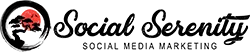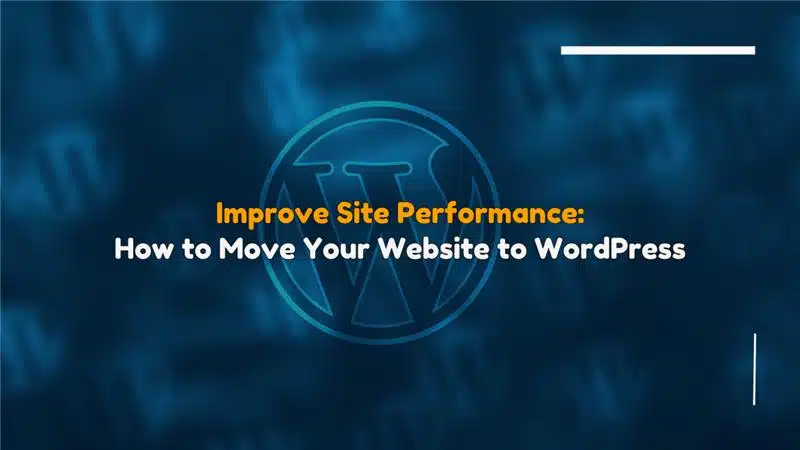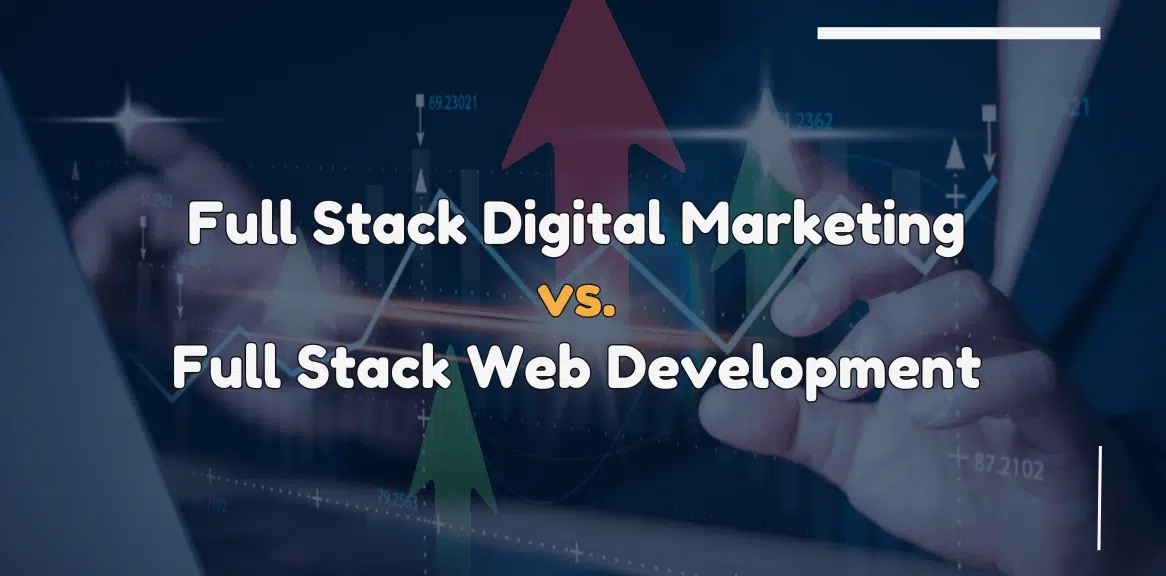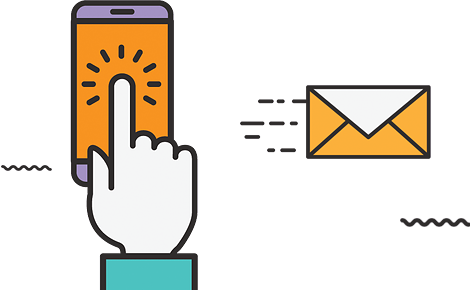Enterprise Web Development Strategy: How to Build Scalable and Future-Proof Applications
Enterprise web applications have become imperative and not optional in the current digital age, which is accelerated. They are the key to business functionality, as they allow companies to coordinate the workflows with complex tasks, analyze the data, interact with the customers, and promote expansion. Companies that use the old system or manual processes are […]