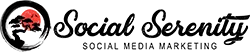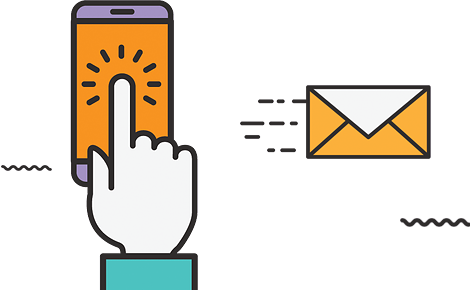Google Cache and SEO: How Cached Pages Affect Your Rankings
Navigating SEO circles probably has you fixated on strategies involving keywords and backlinks, whilst obsessing over page speed or content quality. Beneath the surface, a potent diagnostic gizmo lies largely overlooked, namely Google Cache. It provides a critical glimpse into Google’s perception of your site, which can drastically make or utterly break your online visibility. […]